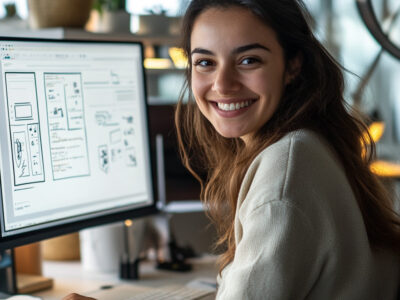Launching a WordPress website doesn’t have to be complicated. Forget about confusing installations, plugin conflicts, and endless theme customizations. With a pre-built WordPress website, you can get online in under 10 minutes — even if you’ve never built a website before.
Here’s how you can do it:
✅ Step 1: Choose a Pre-Built Website Template
Pick a professionally designed website template that fits your business. Whether you’re launching a portfolio, blog, online store, or service business — there’s a ready-made option for you.
✅ Step 2: Complete Your Purchase
Once you’ve found the right template, simply complete your purchase. With GetSiteUp, everything is included: hosting, premium theme, plugins, security, email — no hidden fees.
✅ Step 3: Receive Your Login Details
After payment, you’ll receive login credentials to your fully-installed WordPress site. No need to install anything. Your site is ready to go live.
✅ Step 4: Customize and Launch
Log in, change your logo, texts, and images — all using Elementor’s visual builder. No code required. Your site is now online.
🚀 Why Use GetSiteUp for Your Website?
🌐 Fully-installed WordPress with premium tools
💨 Ultra-fast NVMe hosting powered by LiteSpeed
🔒 Free SSL, backups, and security features
🧩 Elementor + JetPlugins included
💰 Affordable one-time pricing — no monthly fees
💡 Ready to launch your site today?
Browse our ready-to-go websites → Explore Templates